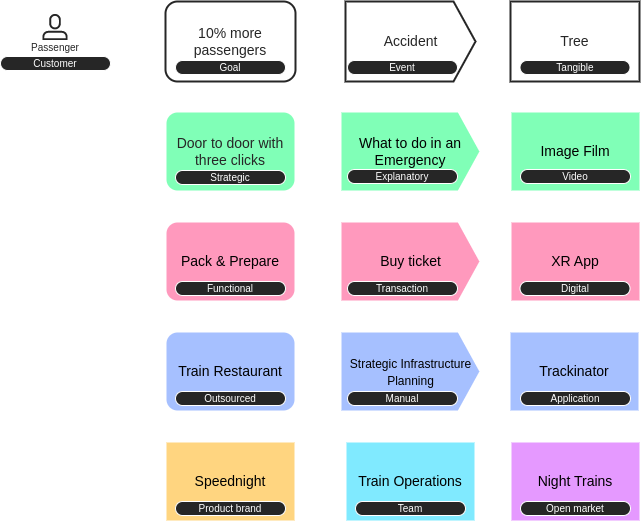No edit summary |
No edit summary |
||
| (3 intermediate revisions by the same user not shown) | |||
| Line 3: | Line 3: | ||
=Tagging= | =Tagging= | ||
Tags capture characteristics that apply to multiple elements. They add information that helps to distinguish types of elements, to establish priorities or highlight elements that require a particular treatment. One element can have several tags applied to it. | Tags capture characteristics that apply to multiple [[elements]]. They add information that helps to distinguish types of elements, to establish priorities or highlight elements that require a particular treatment. One element can have several tags applied to it. | ||
==Examples== | |||
[[File:EDGY-Tags.png|EDGY Tags]] | [[File:EDGY-Tags.png|EDGY Tags]] | ||
{{#seo: | |||
|keywords=EDGY,Tags,Labels,Metadata | |||
|description=In EDGY, tags capture characteristics that apply to multiple elements. They add information that helps to distinguish types of elements, to establish priorities or highlight elements that require a particular treatment. EDGY is Intersection Group's Open Source tool for collaborative Enterprise Design. | |||
|image=EDGY-Tags.png | |||
|image_alt=EDGY Tags | |||
}} | |||
Latest revision as of 19:30, 8 June 2023
Tagging
Tags capture characteristics that apply to multiple elements. They add information that helps to distinguish types of elements, to establish priorities or highlight elements that require a particular treatment. One element can have several tags applied to it.
Examples