Capability Modelling Guidelines | How to Structure a Capability Map
Create a two-dimensional layout
A Capability Map is a two-dimensional, one-page, high-level representation of the entire enterprise's capabilities. It should serve as the single master structure, accepted by all co-creators and recognised across the enterprise. This requires careful attention both to a clear logical structure (as described in previous sections) and to the graphical layout.
Use the X and Y axes thoughtfully to:
- make categories clear
- make major product groups visible
- express the relationships between capabilities
- belongs together
- follows (sequences of capabilities in time)
- dependencies of capabilities
Capability categories
Place customer-facing capabilities in the top-left area and operational capabilities below them. Arrange shared and change capabilities to the right. This layout creates a projector-friendly, landscape (16:9) view.
Belongs together
Group related capabilities that together form a higher-level capability within a single box.
Follows (sequence in time)
You can use either axis to indicate that capability B is typically performed after capability A. For example, use the X-axis to position Capability A to the left of Capability B.
Dependencies
The Y-axis is often used to show that one capability depends on another. Position capability A above capability B to indicate that Capability A relies on the outputs of Capability B.
Practical tips
Don’t overwhelm people.
Clarity is key to ensuring that the map is accepted and used by everyone. Use clear terms and show only as many levels and details as necessary to convey the what for all people responsible for designing the how.
Avoid displaying more than three levels in a single map. If deeper detail is needed—for example, when exploring a future-state design challenge—consider creating a separate map.
Use the following rules of thumb:
- Customer-facing Capabilities: 2-3 levels;
- Operational Capabilities: 3-4 levels;
- Shared and Change Capabilities: 1-2 levels.
Appealing landscape layout.
Lay out the map in a way that is appealing to people:
- Optimise for projectors and screens;
- Landscape, readable font size;
- Align boxes well.
Find reasonable compromises in expressing dependencies.
Using the layout to show dependencies between capabilities makes your two-dimensional map far more expressive and easier to understand. However, keep in mind that it is impossible to represent all dependencies, whether 'belongs together', 'follows', or 'depends on' between every capability. Applying the layout guidelines mentioned above is always a compromise.
Example: Intersection Railways
The following example illustrates the recommended guidelines for designing a Capability Map layout:
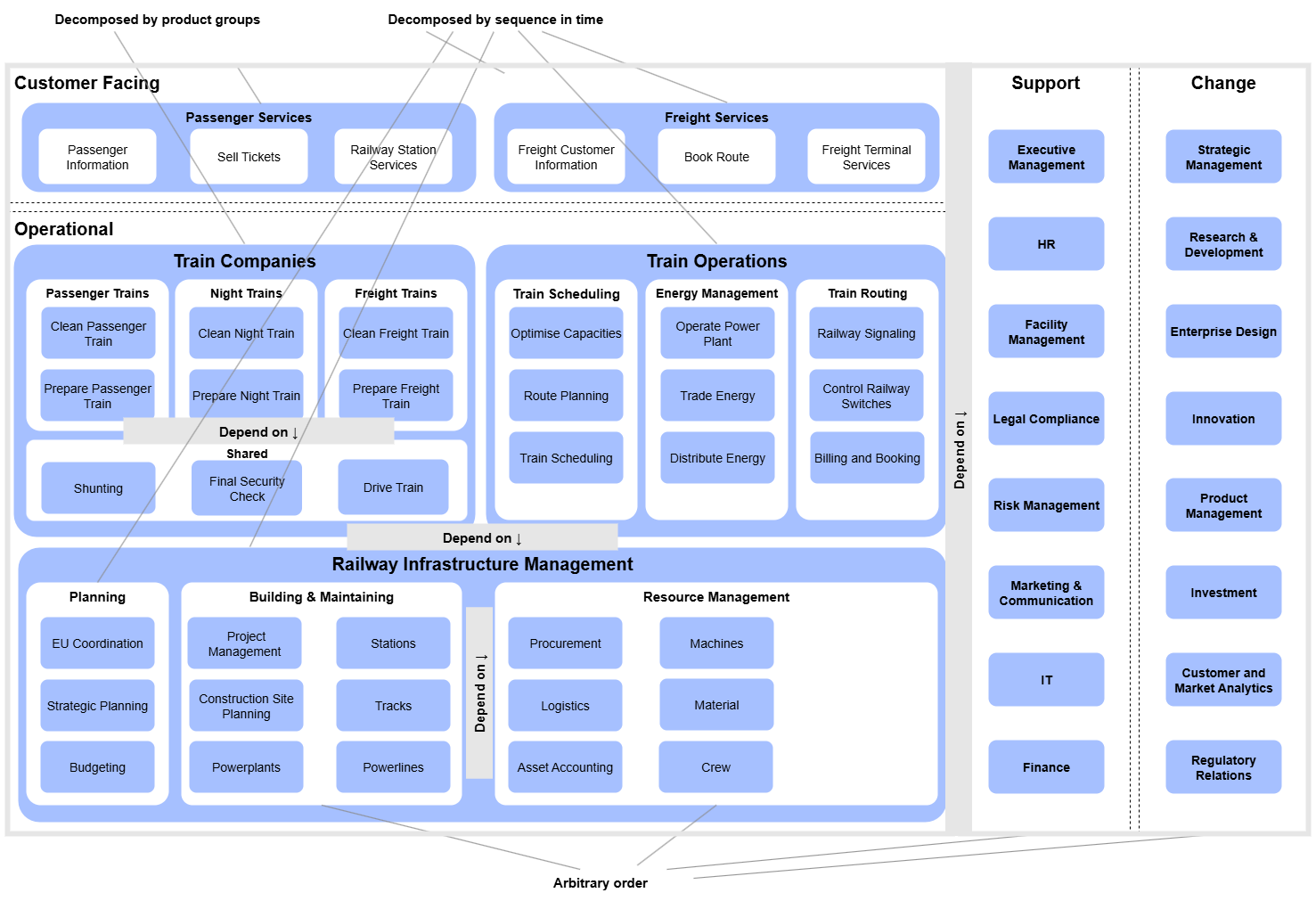
Related Patterns
| ← Previous page | Next page → |